Member-only story
How to Build & Test React-Query Components in Typescript

React-Query is awesome! But testing components that use it can be a little tricky. This article focuses on how to test React components that rely on react-query, using Jest & Testing-Library (Typescript as a bonus!).
Prerequisites
This tutorial assumes that you have a basic understanding of:
We will be using TypeScript because it’s awesome and because it will give you superpowers (just take my word for it).
Use Case
Since this tutorial isn’t about building a full-stack application, we’re going to use the FakeStoreApi as a backend. We will create a simple component that will fetch a product by ID and display its data (see live preview)
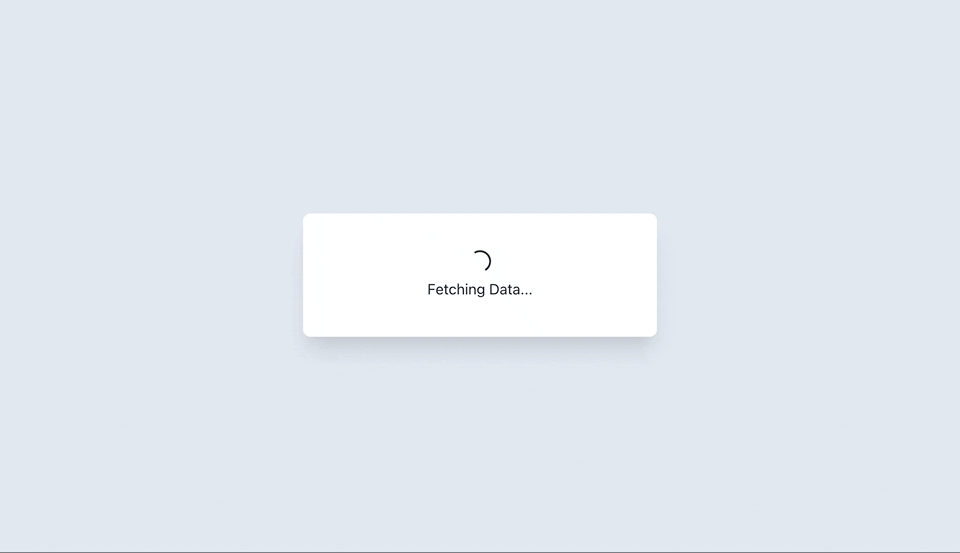
So, let’s start coding!
Initial Setup
We will use Create React App to create the app.
npx create-react-app testing-react-query-components --template typescriptWe will need to add some additional dependencies as well, like react-query and chakra-ui to create good-looking components.
yarn add react-query @chakra-ui/react @emotion/react@11 @emotion/styled@11 framer-motion@4You can clone this repository to get all the files.
Building the Logic
The Fake Store API exposes an endpoint that will allow us to fetch a product by its ID.
GET — https://fakestoreapi.com/products/{id}
Here is the response with id=1
{
“id”: 1,
“title”: “Fjallraven — Foldsack №1 Backpack, Fits 15 Laptops”,
“price”: 109.95,
“description”: “Your perfect pack for…
